spring ldap简单的例子(三)
2016-04-26LDAP攻城狮13086°c
A+ A-下面接上一篇文章,我们将演示将一个人添加到部门下面,首先还是要看core.schema中对人员的定义:
objectclass ( 2.5.6.6 NAME 'person' DESC 'RFC2256: a person' SUP top STRUCTURAL MUST ( sn $ cn ) MAY ( userPassword $ telephoneNumber $ seeAlso $ description $ useremail $ anquanma $ sslvpn $ incontroller ) )
可以看大sn属性和cn属性是人员必须的属性,那么我们在程序里面添加的时候就要注意了,这两个属性必须要添加上
在com.study.cn先新建一个XML,命名为ldap-cn.xml ,内容如下:
<?xml version="1.0" encoding="UTF-8"?> <!DOCTYPE beans PUBLIC "-//SPRING//DTD BEAN//EN" "http://www.springframework.org/dtd/spring-beans.dtd"><beans> <bean id="contextSource" class="org.springframework.ldap.core.support.LdapContextSource"> <property name="url" value="ldap://192.168.0.103:389"/> <property name="base" value="dc=itrus,dc=com,dc=cn"/> <property name="userDn" value="cn=Manager,dc=itrus,dc=com,dc=cn" /> <property name="password" value="password"/> </bean> <bean id="ldapTemplate" class="org.springframework.ldap.core.LdapTemplate"> <constructor-arg ref="contextSource"/> </bean> <bean id="ldapContext" class="com.study.dao.impl.CnDAOImpl"> <property name="ldapTemplate" ref="ldapTemplate"/> </bean></beans>
可以看到,这个XML和单位的那个基本上都一样,只有最后的实现类不一样
然后再定义CnDAO接口,命名为CnDAO.java
package com.study.dao;
import java.util.Map;
public interface CnDAO {
/**
* 添加人员
* @param map
* @param supDn */
public void insertCn(Map<String,String> map,String supDn);
}实现定义的接口,内容也和单位的实现类差不多CnDAOImpl.java:
package com.study.dao.impl;
import java.util.Map;
import javax.naming.directory.Attributes;
import javax.naming.directory.BasicAttribute;
import javax.naming.directory.BasicAttributes;
import org.springframework.ldap.core.DistinguishedName;
import org.springframework.ldap.core.LdapTemplate;
import com.study.dao.CnDAO;
public class CnDAOImpl implements CnDAO {
private LdapTemplate ldapTemplate;
public void setLdapTemplate(LdapTemplate ldapTemplate){
this.ldapTemplate=ldapTemplate;
}
@Override
public void insertCn(Map<String, String> map, String supDn) {
Attributes ouAttributes=new BasicAttributes();
BasicAttribute ouBasicAttribute=new BasicAttribute("objectclass");
ouBasicAttribute.add("person");
ouAttributes.put(ouBasicAttribute);
for(String str:map.keySet()){
ouAttributes.put(str,map.get(str));
}
DistinguishedName newCon\=new DistinguishedName(supDn);
newContactDN.add("cn",map.get("cn"));
ldapTemplate.bind(newContactDN,null,ouAttributes);
}
}下面的这个是测试类EngerCn.java:
package com.study.cn;
import java.util.HashMap;
import java.util.Map;
import org.springframework.beans.factory.BeanFactory;
import org.springframework.beans.factory.xml.XmlBeanFactory;
import org.springframework.core.io.ClassPathResource;
import org.springframework.core.io.Resource;
import com.study.dao.CnDAO;
@SuppressWarnings("deprecation")
public class EngerCn {
public static void main(String[] args) {
Map<String,String> map=new HashMap<String,String>();
/*
* 通过core.schema可以看出objectclass为person的定义里面可以看到sn和cn是必须的
* 需要什么属性直接put进去即可,符合schema定义的属性就可以
*/
map.put("sn", "张三");
map.put("cn", "ca001");
map.put("telephoneNumber", "168999878908");
map.put("description", "测试人员");
new EngerCn().insertPersonMethod(map, "ou=软件部");//父节点是软件部
}
public void insertPersonMethod(Map<String,String> map,String supDn){
Resource resource=new ClassPathResource("com/study/cn/ldap-cn.xml");
BeanFactory factory=new XmlBeanFactory(resource);
CnDAO ldapCon\=(CnDAO) factory.getBean("ldapContext");
ldapContact.insertCn(map, supDn);
}
}执行后结果如下:
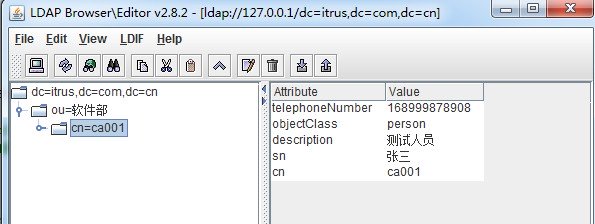
其实到这里就完成了部门和人员的添加,看懂的话其实我的方法可以再继续抽取的,添加部门和添加人员都可以使用同一个接口和同一个实现类,只不过是需要在调用方法的时候objectclass和ou、cn这些动态传入方法即可实现,我后面的导入功能同样没有做这样的的向上抽取,因为我要实现功能限定了导入部门和导入人员不能使用同一个方法。
在下一篇文章中我将介绍通过EXCEL导入部门以及部门下的部门。
==========================
PS:
这篇文章写得感觉有点多余了,因为添加部门和添加人员基本没有区别,有区别地方在上一篇文章加以说明就可以了,但是我还是写了这篇,因为我比较笨,我怕自己以后忘记了,想记录的详细一点。
未定义标签
